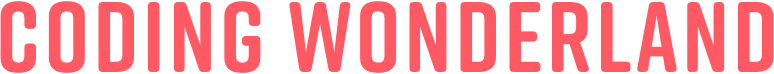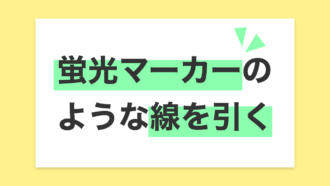【CSS】ボタンをホバーした時のエフェクト12選

CSSで作る、ボタンをホバーしたときの色々なエフェクト12選。ちょっとした動きがあるだけでホバーするのが楽しくなります。
ボタンをホバーした時の色々な動きのサンプル
半透明になる
コードを見る
<p class="btn btn-opacity">
<a href="#">半透明になる</a>
</p>/* ボタンの基本スタイル */
.btn a {
position: relative;
display: block;
width: 280px;
padding: 15px 0;
background-color: #21BE78;
font-size: 14px;
font-weight: 700;
color: #fff;
line-height: 1.6;
text-decoration: none;
text-align: center;
transition: .2s;
box-sizing: border-box;
}
.btn a::after {
content: '';
position: absolute;
top: 0;
bottom: 0;
right: 25px;
width: 9px;
height: 9px;
margin: auto;
border-top: 2px solid #fff;
border-right: 2px solid #fff;
transform: rotate(45deg);
transition: .2s;
box-sizing: border-box;
}
/* ホバー時のスタイル */
.btn-opacity a:hover {
opacity: 0.7;
}アイコンが右に動く
コードを見る
<p class="btn btn-icon-move">
<a href="#">アイコンが右に動く</a>
</p>/* ボタンの基本スタイル */
.btn a {
position: relative;
display: block;
width: 280px;
padding: 15px 0;
background-color: #21BE78;
font-size: 14px;
font-weight: 700;
color: #fff;
line-height: 1.6;
text-decoration: none;
text-align: center;
transition: .2s;
box-sizing: border-box;
}
.btn a::after {
content: '';
position: absolute;
top: 0;
bottom: 0;
right: 25px;
width: 9px;
height: 9px;
margin: auto;
border-top: 2px solid #fff;
border-right: 2px solid #fff;
transform: rotate(45deg);
transition: .2s;
box-sizing: border-box;
}
/* ホバー時のスタイル */
.btn-icon-move a:hover::after {
right: 20px;
}一回り小さく角丸になる
コードを見る
<p class="btn btn-scale">
<a href="#">一回り小さく角丸になる</a>
</p>/* ボタンの基本スタイル */
.btn a {
position: relative;
display: block;
width: 280px;
padding: 15px 0;
background-color: #21BE78;
font-size: 14px;
font-weight: 700;
color: #fff;
line-height: 1.6;
text-decoration: none;
text-align: center;
transition: .2s;
box-sizing: border-box;
}
.btn a::after {
content: '';
position: absolute;
top: 0;
bottom: 0;
right: 25px;
width: 9px;
height: 9px;
margin: auto;
border-top: 2px solid #fff;
border-right: 2px solid #fff;
transform: rotate(45deg);
transition: .2s;
box-sizing: border-box;
}
/* ホバー時のスタイル */
.btn-scale a:hover {
border-radius: 8px;
transform: scale(0.95);
}背景がグラデーションから単色になる
コードを見る
<p class="btn btn-gradation01">
<a href="#">背景がグラデーションから<br>単色になる</a>
</p>/* ボタンの基本スタイル */
.btn a {
position: relative;
display: block;
width: 280px;
padding: 15px 0;
background-color: #21BE78;
font-size: 14px;
font-weight: 700;
color: #fff;
line-height: 1.6;
text-decoration: none;
text-align: center;
transition: .2s;
box-sizing: border-box;
}
.btn a::after {
content: '';
position: absolute;
top: 0;
bottom: 0;
right: 25px;
width: 9px;
height: 9px;
margin: auto;
border-top: 2px solid #fff;
border-right: 2px solid #fff;
transform: rotate(45deg);
transition: .2s;
box-sizing: border-box;
}
/* 背景グラデーションのスタイル */
.btn-gradation01 a {
background-image: linear-gradient(to right, #21BE78 0%, #21BE78 60%, #28ea92 100%);
background-size: 200% auto;
background-position: right center;
}
/* ホバー時のスタイル */
.btn-gradation01 a:hover {
background-position: left center;
}背景が単色からグラデーションになる
コードを見る
<p class="btn btn-gradation02">
<a href="#">背景が単色から<br>グラデーションになる</a>
</p>/* ボタンの基本スタイル */
.btn a {
position: relative;
display: block;
width: 280px;
padding: 15px 0;
background-color: #21BE78;
font-size: 14px;
font-weight: 700;
color: #fff;
line-height: 1.6;
text-decoration: none;
text-align: center;
transition: .2s;
box-sizing: border-box;
}
.btn a::after {
content: '';
position: absolute;
top: 0;
bottom: 0;
right: 25px;
width: 9px;
height: 9px;
margin: auto;
border-top: 2px solid #fff;
border-right: 2px solid #fff;
transform: rotate(45deg);
transition: .2s;
box-sizing: border-box;
}
/* 背景グラデーションのスタイル */
.btn-gradation02 a {
background-image: linear-gradient(to right, #21BE78 0%, #21BE78 60%, #28ea92 100%);
background-size: 200% auto;
background-position: left center;
}
/* ホバー時のスタイル */
.btn-gradation02 a:hover {
background-position: right center;
}背景色が変わる
コードを見る
<p class="btn btn-background-color">
<a href="#">背景色が変わる</a>
</p>/* ボタンの基本スタイル */
.btn a {
position: relative;
display: block;
width: 280px;
padding: 15px 0;
background-color: #21BE78;
font-size: 14px;
font-weight: 700;
color: #fff;
line-height: 1.6;
text-decoration: none;
text-align: center;
transition: .2s;
box-sizing: border-box;
}
.btn a::after {
content: '';
position: absolute;
top: 0;
bottom: 0;
right: 25px;
width: 9px;
height: 9px;
margin: auto;
border-top: 2px solid #fff;
border-right: 2px solid #fff;
transform: rotate(45deg);
transition: .2s;
box-sizing: border-box;
}
/* ホバー時のスタイル */
.btn-background-color a:hover {
background-color: #2195be;
}色が反転する
コードを見る
<p class="btn btn-color-change">
<a href="#">色が反転する</a>
</p>/* ボタンの基本スタイル */
.btn a {
position: relative;
display: block;
width: 280px;
padding: 15px 0;
background-color: #21BE78;
font-size: 14px;
font-weight: 700;
color: #fff;
line-height: 1.6;
text-decoration: none;
text-align: center;
transition: .2s;
box-sizing: border-box;
}
.btn a::after {
content: '';
position: absolute;
top: 0;
bottom: 0;
right: 25px;
width: 9px;
height: 9px;
margin: auto;
border-top: 2px solid #fff;
border-right: 2px solid #fff;
transform: rotate(45deg);
transition: .2s;
box-sizing: border-box;
}
/* ホバー時のスタイル */
.btn-color-change a {
background-color: #21BE78;
border: 3px solid #21BE78;
}
.btn-color-change a:hover {
background-color: #fff;
color: #21BE78;
}
.btn-color-change a:hover::after {
border-color: #21BE78;
}キラッと光る
コードを見る
<p class="btn btn-flash">
<a href="#">キラッと光る</a>
</p>/* ボタンの基本スタイル */
.btn a {
position: relative;
display: block;
width: 280px;
padding: 15px 0;
background-color: #21BE78;
font-size: 14px;
font-weight: 700;
color: #fff;
line-height: 1.6;
text-decoration: none;
text-align: center;
transition: .2s;
box-sizing: border-box;
}
.btn a::after {
content: '';
position: absolute;
top: 0;
bottom: 0;
right: 25px;
width: 9px;
height: 9px;
margin: auto;
border-top: 2px solid #fff;
border-right: 2px solid #fff;
transform: rotate(45deg);
transition: .2s;
box-sizing: border-box;
}
/* 光のスタイル */
.btn-flash a {
overflow: hidden;
}
.btn-flash a::before {
content: '';
position: absolute;
top: 0;
left: -100%;
width: 100%;
height: 100%;
background-image: linear-gradient(130deg, rgba(255, 255, 255, 0) 20%, rgba(255, 255, 255, 0.5) 50%, rgba(255, 255, 255, 0) 80%);
transition: .5s;
}
/* ホバー時のスタイル */
.btn-flash a:hover::before {
top: 0;
left: 100%;
}浮いているボタンが沈む
コードを見る
<p class="btn btn-press">
<a href="#">浮いているボタンが沈む</a>
</p>/* ボタンの基本スタイル */
.btn a {
position: relative;
display: block;
width: 280px;
padding: 15px 0;
background-color: #21BE78;
font-size: 14px;
font-weight: 700;
color: #fff;
line-height: 1.6;
text-decoration: none;
text-align: center;
transition: .2s;
box-sizing: border-box;
}
.btn a::after {
content: '';
position: absolute;
top: 0;
bottom: 0;
right: 25px;
width: 9px;
height: 9px;
margin: auto;
border-top: 2px solid #fff;
border-right: 2px solid #fff;
transform: rotate(45deg);
transition: .2s;
box-sizing: border-box;
}
/* ホバー時のスタイル */
.btn-press a {
box-shadow: 0 10px 10px -5px rgba(0,0,0,0.25);
transform: translateY(-4px);
}
.btn-press a:hover {
box-shadow: none;
transform: translateY(0);
}立体的なボタンが沈む
コードを見る
<p class="btn btn-3d">
<a href="#">立体的なボタンが沈む</a>
</p>/* ボタンの基本スタイル */
.btn a {
position: relative;
display: block;
width: 280px;
padding: 15px 0;
background-color: #21BE78;
font-size: 14px;
font-weight: 700;
color: #fff;
line-height: 1.6;
text-decoration: none;
text-align: center;
transition: .2s;
box-sizing: border-box;
}
.btn a::after {
content: '';
position: absolute;
top: 0;
bottom: 0;
right: 25px;
width: 9px;
height: 9px;
margin: auto;
border-top: 2px solid #fff;
border-right: 2px solid #fff;
transform: rotate(45deg);
transition: .2s;
box-sizing: border-box;
}
/* ホバー時のスタイル */
.btn-3d a {
bottom: 7px;
box-shadow: 0 7px #157f50;
}
.btn-3d a:hover {
bottom: 0;
box-shadow: 0 0 #157f50;
}ボーダーのグラデーションで背景が塗られる
コードを見る
<p class="btn btn-paint">
<a href="#"><span>ボーダーのグラデーションで<br>背景が塗られる</span></a>
</p>/* ボタンの基本スタイル */
.btn a {
position: relative;
display: block;
width: 280px;
padding: 15px 0;
background-color: #21BE78;
font-size: 14px;
font-weight: 700;
color: #fff;
line-height: 1.6;
text-decoration: none;
text-align: center;
transition: .2s;
box-sizing: border-box;
}
.btn a::after {
content: '';
position: absolute;
top: 0;
bottom: 0;
right: 25px;
width: 9px;
height: 9px;
margin: auto;
border-top: 2px solid #fff;
border-right: 2px solid #fff;
transform: rotate(45deg);
transition: .2s;
box-sizing: border-box;
}
/* ボーダーのグラデーションで背景が塗られるスタイル */
.btn-paint a {
background-color: transparent;
color: #21BE78;
z-index: 1;
}
.btn-paint a::after {
border-color: #21BE78;
}
.btn-paint span::before {
content: '';
position: absolute;
top: 0;
bottom: 0;
left: 0;
right: 0;
background: linear-gradient(to right,#2195be 0,#21BE78 100%);
transition: opacity .3s ease;
z-index: -1;
}
.btn-paint span::after {
content: '';
position: absolute;
top: 0;
bottom: 0;
left: 0;
right: 0;
top: 3px;
right: 3px;
bottom: 3px;
left: 3px;
background-color: #fff;
transition: opacity .3s ease;
z-index: -1;
}
/* ホバー時のスタイル */
.btn-paint a:hover {
color: #fff;
}
.btn-paint a:hover::after {
border-color: #fff;
}
.btn-paint a:hover span::after {
opacity: 0;
}ライトのように光る
※黒背景でお使いください
コードを見る
<p class="btn btn-light">
<a href="#">ライトのように光る</a>
</p>/* ボタンの基本スタイル */
.btn a {
position: relative;
display: block;
width: 280px;
padding: 15px 0;
background-color: #21BE78;
font-size: 14px;
font-weight: 700;
color: #fff;
line-height: 1.6;
text-decoration: none;
text-align: center;
transition: .2s;
box-sizing: border-box;
}
.btn a::after {
content: '';
position: absolute;
top: 0;
bottom: 0;
right: 25px;
width: 9px;
height: 9px;
margin: auto;
border-top: 2px solid #fff;
border-right: 2px solid #fff;
transform: rotate(45deg);
transition: .2s;
box-sizing: border-box;
}
/* ライトのように光るスタイル */
.btn-light a {
background-color: rgba(20,242,224,0.75);
border: 1px solid #fff;
transition: .15s ease;
}
/* ホバー時のスタイル */
.btn-light a:hover {
background-color: rgb(29, 167, 217);
background-color: #13f2e0;
box-shadow: 0 0 15px -4px rgba(255, 255, 255, 1);
}まとめ
同じ動きでも色の組み合わせやボーダーの有無を変えるとまた印象が変わるので、いろいろ試すのも良いかもしれません。「立体的なボタンが沈む」についてはざっくり解説したページもあるのでよければどうぞ↓